PowerPoint production features in Microsoft Office as a tool to present ideas and messages in graphic content. PowerPoint is presentation software that uses texts, images, charts, graphs, animation, and video in slides.
PowerPoint Production is a training tool that we mostly see in business conduct. PowerPoint Production is increasingly used in the educational section also to teach students more effectively.
PowerPoint production is a more convincing and compelling medium to educate the audience. PowerPoint is widely used for presentations because it is easy to use and takes less time. Information, data, and messages are delivered in the form of slides.
Audios, animation effects, and graphics can be inserted into the slides that make the presentation more interesting and engaging. PowerPoint production enables sharing of your presentation by providing the link with others on the web.
PowerPoint production is slowly but steadily making its mark in the educational field. In this online world where everyone is connected via the internet, PowerPoint presentation is capable of connecting them in the sense of online classes. Distance education is gaining importance in this digital world.
PowerPoint presentation makes the interactive session between the teachers and students more interesting and mainly draws the attention of the students. Smart classes and e-learning courses are new concepts for many internet users to reckon with.
PowerPoint software enhances technical knowledge and creativity skills. Designing slides and meeting the criteria of a business presentation, or educational purpose is a lot of work. Your presentation can seal the fate of your business, that’s how powerful tool PowerPoint Production is.
How to create a PowerPoint presentation
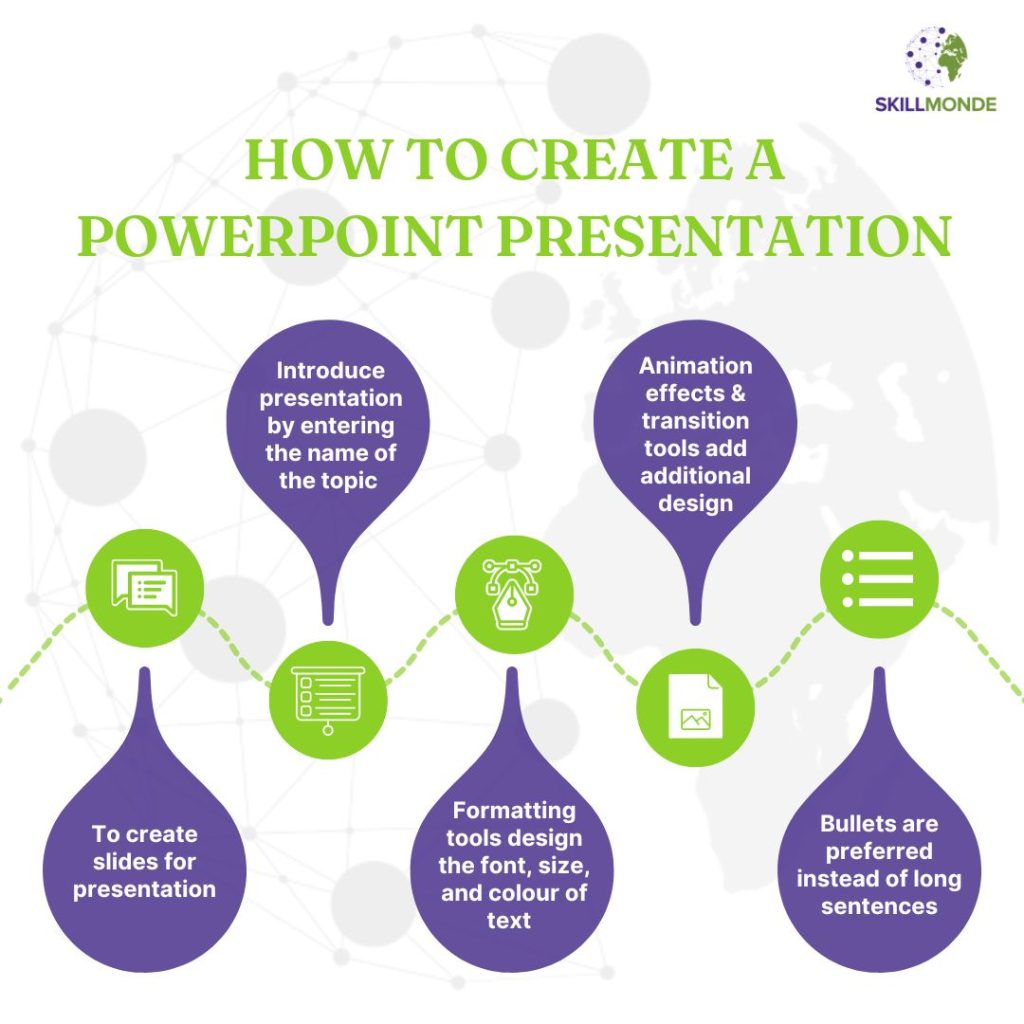
PowerPoint tool not only serves as a learning and teaching medium between students and teachers, and a training tool in the business sector but also acts as a platform for sharing presentations online in real time. This is highly preferable for live interactions.
The functions of PowerPoint software to create a powerful presentation are:
- To create slides for presentation. Slides are blank notes where you enter texts, designs, and pictures, graphics, and give shape to your idea.
- You introduce your presentation by entering the name of the topic on the first slide.
- Formatting tools in PowerPoint help to design the font, size, and colour of the text used in the slides.
- Animation effects and transition tools give you the power to put additional design into your presentation. You can select from the list of animation effects for your text to display on the presentation slide.
- Bullets are preferred instead of long sentences to be added to the slides.
Why is PowerPoint production important for your business?
PowerPoint is designed for training purposes in the marketing world. It is a tool to present your concept and ideas graphically in a more effective and engaging manner.
PowerPoint Production is an important tool to be included in the marketing strategy. A pristine presentation that streamlines your ideas and data assures to make an impression on the client. PowerPoint presentation boosts the spontaneity and interacting skills of the staff.
PPT presentation whether it be a conference, sales, analysis, financial, or fundraising boosts the business model of the company and makes the proposition more attractive because it improves the focus of the audience.
Using PowerPoint Production in a business model has the following benefits:
- A presentation that leaves a mark on the clients and stakeholders delivers a positive image of the company’s identity and vision. The presentation contains the values incorporated by the company and could connect with the audience on a positive note.
- Collaboration of ideas between the team members of the company to produce better results and innovative design for smooth flow of the presentation
- PowerPoint saves time for both the staff of the company and the potential clients and arrives at the result quickly. In the business world where time is money, PowerPoint production comes as a savior for all.
- The use of graphics, images, and pictures makes the presentation more engaging and impactful.
- Relevant pictorial images are used in the slides that talk more than any words. This helps communicate better in the business world.
- Slides in PowerPoint are customisable which makes it easier to make edits to them. PPTs can be shared online with others to get feedback on the design before going for the complete design of the presentation. It saves a lot of time in the business model.
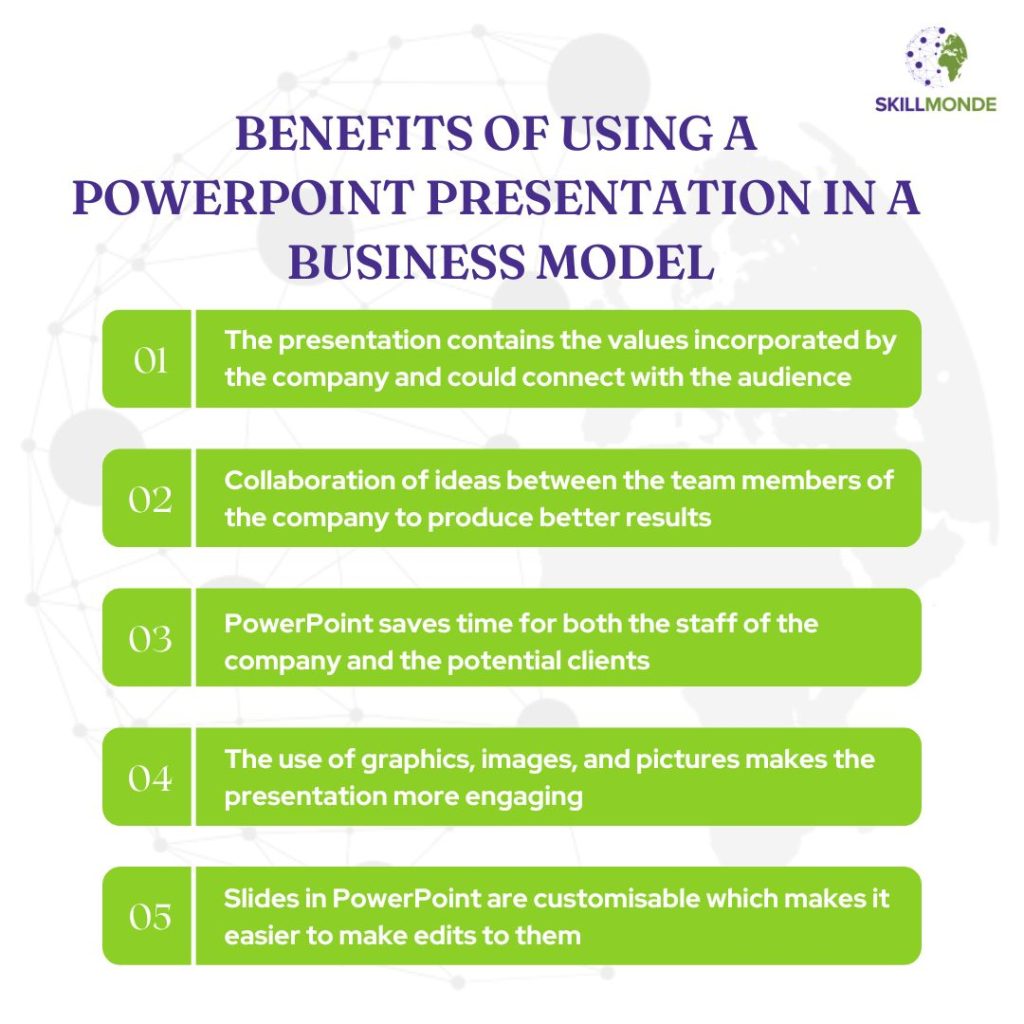
FAQs on PowerPoint Production
1. What is PowerPoint Production?
Answer: The process of making visual presentations using Microsoft PowerPoint software is referred to as PowerPoint production. To effectively communicate content, this can involve making slides, including multimedia components, and structuring the content.
2. What are some typical applications for PowerPoint creation?
Answer: The use of PowerPoint production is widespread that includes
- Marketing materials
- Instructional lectures
- Training sessions
- Corporate presentations.
It can also be used for independent tasks like making digital portfolios or photo presentations.
3. What abilities are required for producing PowerPoint?
Answer: Understanding of design concepts that include the following points results in an excellent PowerPoint presentation.
- Layout
- Colour
- Typography
Furthermore required are knowledge of PowerPoint software, the capacity to arrange content, and the capacity to produce compelling multimedia.
4. What advice would you give someone making a PowerPoint presentation?
Answer: A few tips for creating excellent PowerPoint presentations are
- Use of clear and concise language
- Keeping the amount of text on each slide to a minimum
- Adding photos and multimedia elements to improve the presentation
- Ensuring the design is cohesive and visually good.
5. Can PowerPoint presentations be created by a third-party vendor?
Answer: In order to make professional presentations, PowerPoint production can absolutely be outsourced to businesses other than Microsoft. This could be an inexpensive method to ensure that presentations are of a high calibre and appealing to the eye.
6. How much do services for producing PowerPoint cost?
Answer: The price of PowerPoint production services will depend on the project's complexity and the level of customization required. Some service providers could charge flat fees or hourly charges for certain services.
7. What methods are used to provide quality control when making PowerPoint presentations?
Answer: To ensure quality, automated tests and manual inspection are frequently used in the production of PowerPoint. Designers may also collaborate closely with clients to make sure the presentation fits with their needs and preferences.
8. What types of files are compatible with PowerPoint presentations?
Answer: For PowerPoint production, the Microsoft PowerPoint file format is typically required (.pptx). Some services might also support other file types, such PDFs or image files.
9. What common mistakes ought to be stayed away from when creating PowerPoint presentations?
Answer: The use of invasive or unnecessary multimedia features, inconsistent or visually unappealing designs, and not practising the presentation for effective delivery are common traps to avoid while creating PowerPoint presentations.
